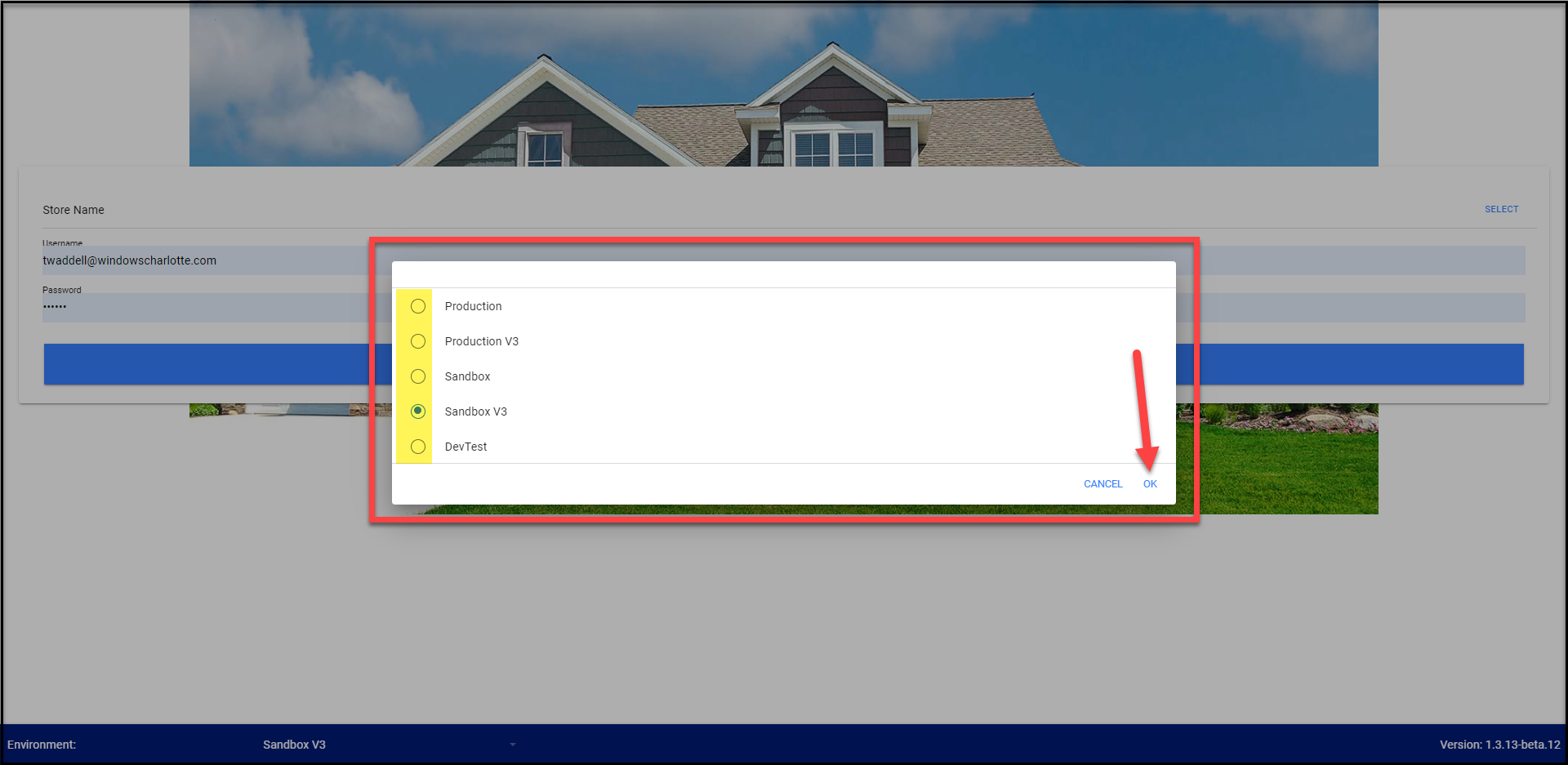Mobile Website Access Quick Links -
What is a Mobile Website Access?
A customized website that functions as a Mobile App for W360, primarily for Design Consultants.
Mobile Website can be accessed from any device that has internet connection.
Recommended browsers are Firefox and Chrome.
If User has an Apple device we also support Safari.
How to Access the W360 Mobile Website Access?
W360 Website Access Version: https://ww360.app
How to save the Website to the Home Page (watch the YouTube video below)
Apple device: https://youtu.be/JMke7l25kps
Android device: https://youtu.be/mA5ZmGkgAeI
Enter log-in information:
Store Name (click select to pick store name, start typing in store name and a list will appear)
Username (Username will be created by the SuperUser (office staff) and provided to you)
Password (Password can not be changed from the Mobile Website, if you are having issues logging in contact your office)
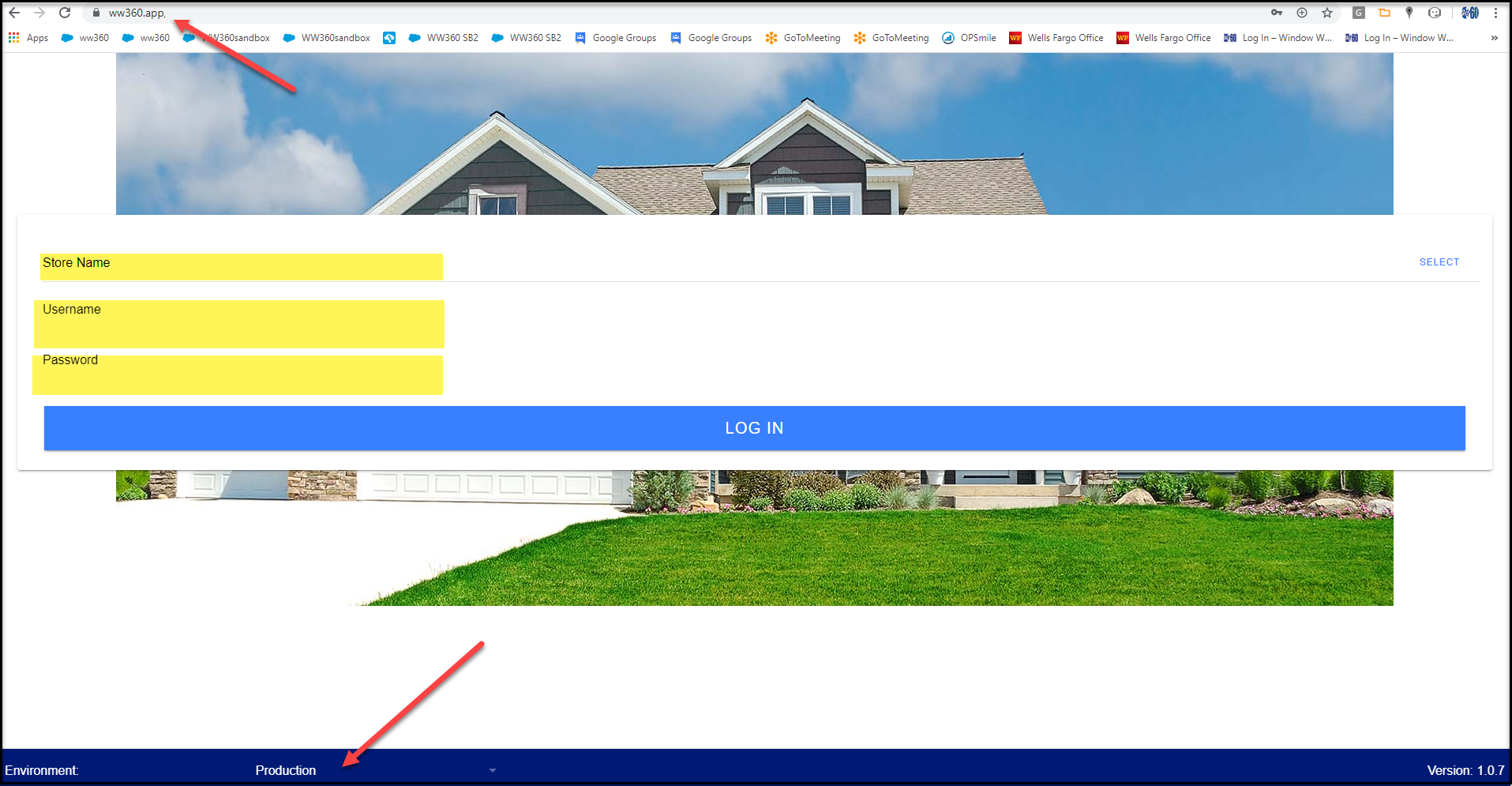
Make sure you are logging in to the correct Environment.
Tab/Click on the Environment to select the correct one.
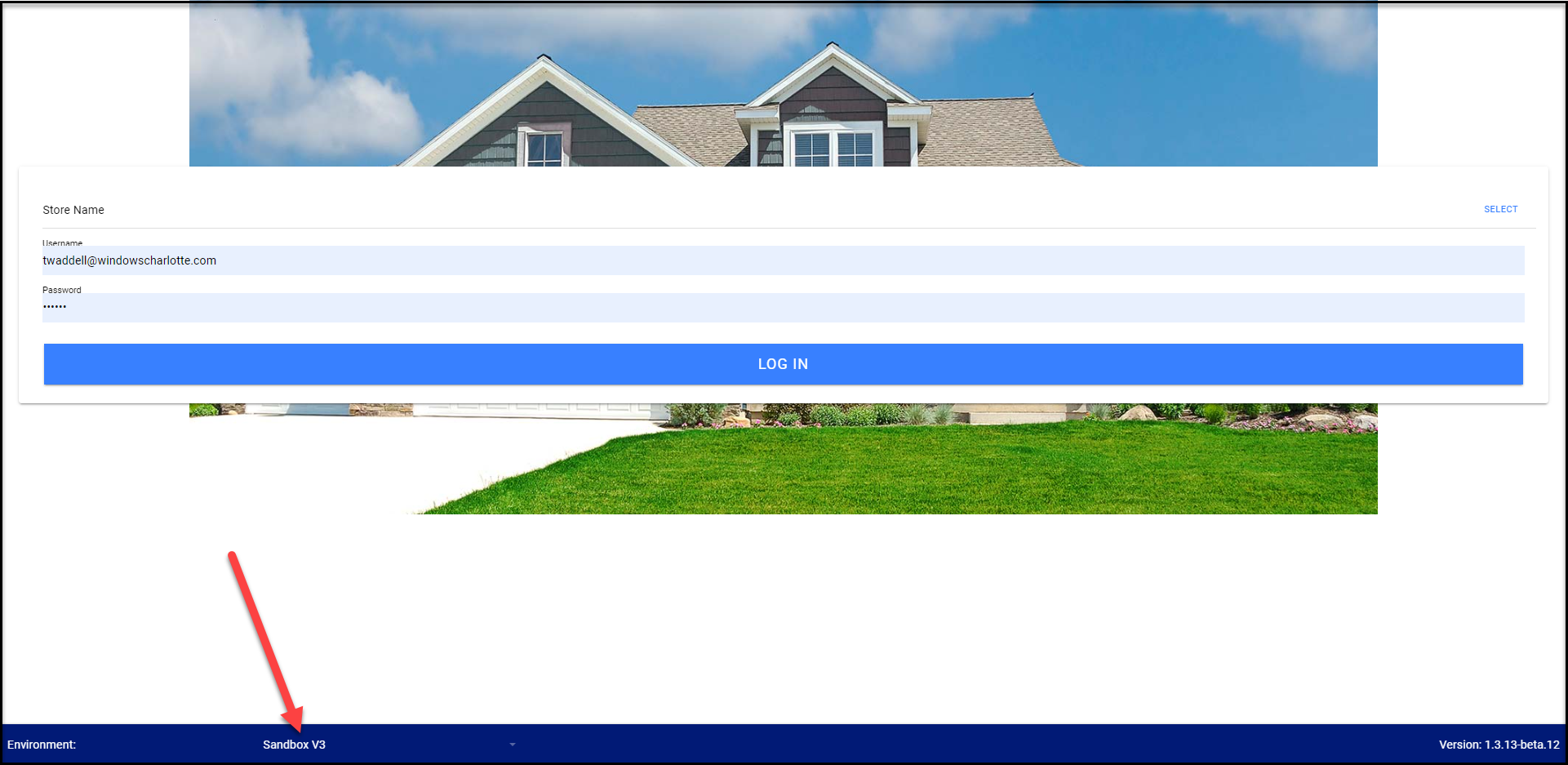
Tap/Click on the circle to select the correct Environment then Tap/Click OK
*Note make sure to select Production V3, this will ensure that you are using the most updated WW360 system.