To Rehash a Follow-Up, click Actions and then select 'Mark As Rehash'.
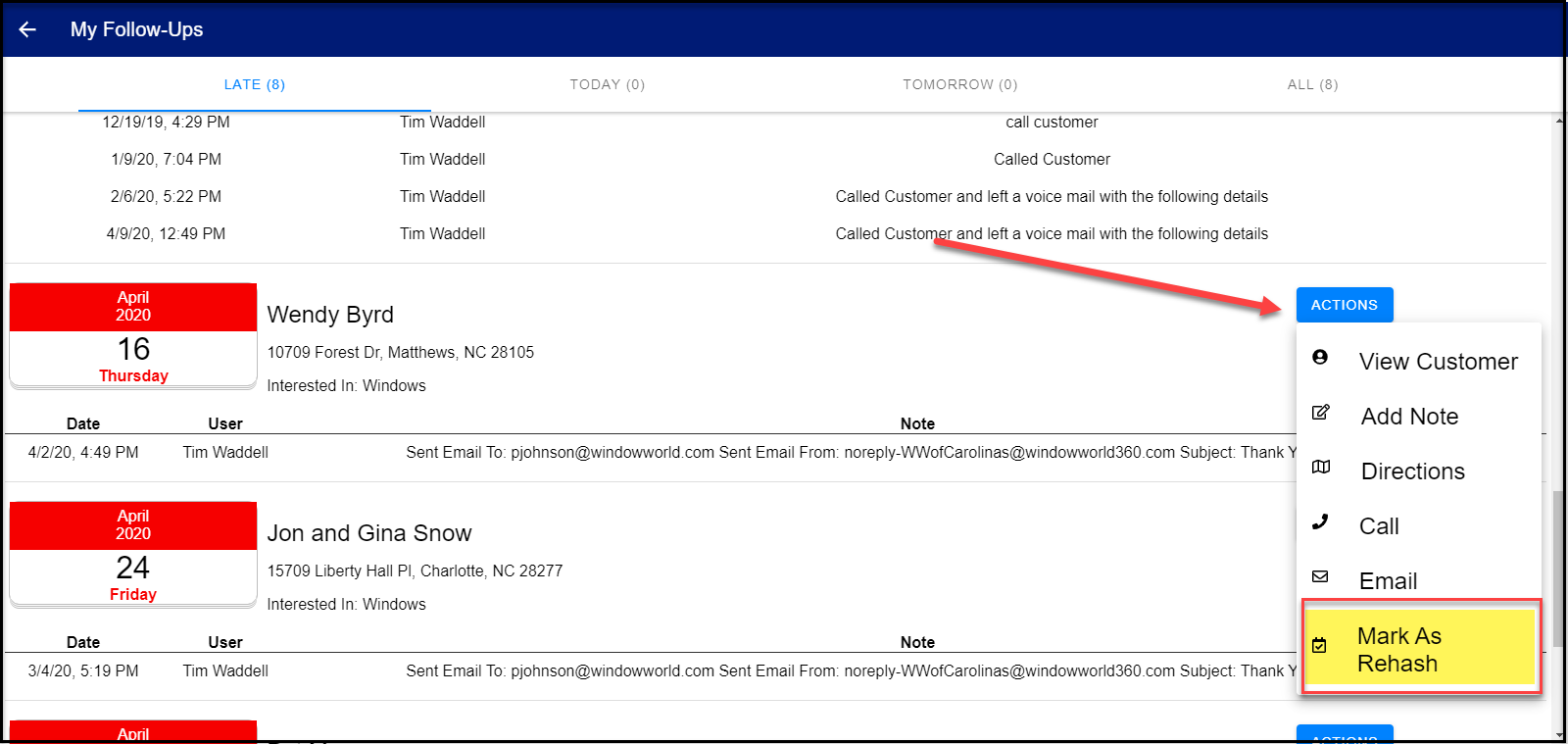
Confirm Rehash
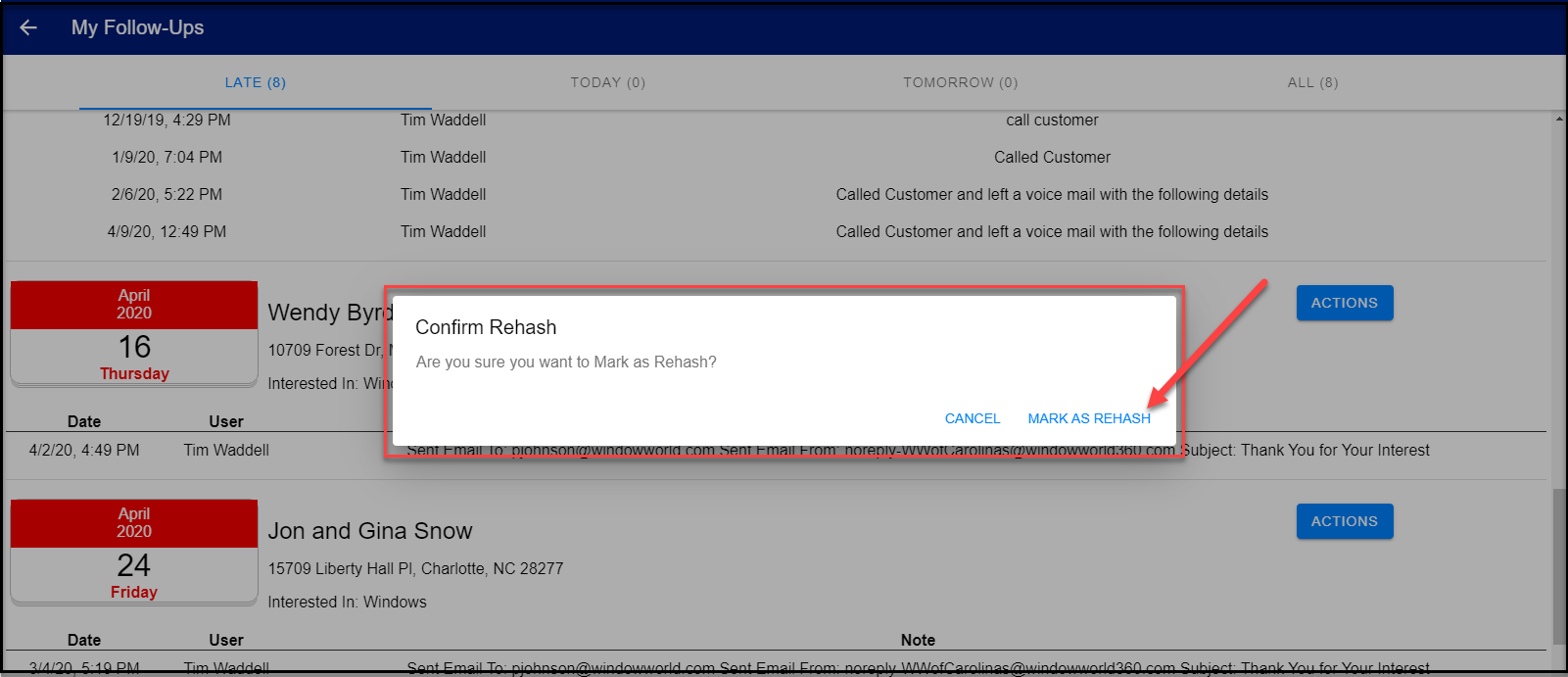
Once you have confirmed that this Follow-Up needs to be Rehashed, it will be removed from the Design Consultants 'My Follow-Ups' tile. The Opportunity will now show as a status of Rehash.
*Note the Rehash Opportunity will need to be monitored by the office staff, under the Opportunity Tab.