What is Payment Logistics - it is an integrated payments technology company, that WW360 is partnering with to help with processing payments. This allows payments to be processed and captured in WW360.
Any store that has a Payment Logistics account active in W360 can send a payment link to customers for payments via the Mobile Website.
Once the DC has saved the contract, the DC will need to open the Contact in view mode.
There are a couple of was to access the contract.
Either from the Appointment, you can click on the saved contract link
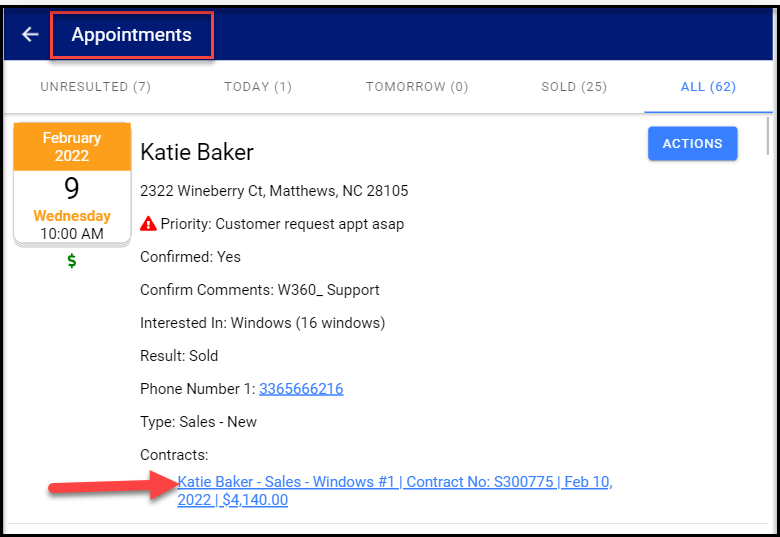
From the Calendar page, locate the appt on the calendar, then click on the Contract link.
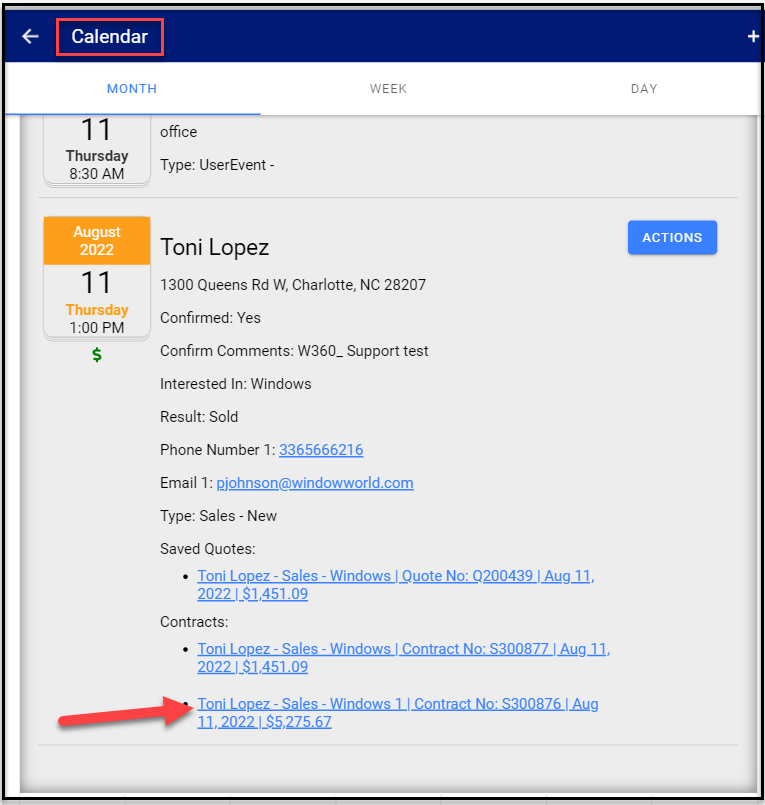
Or From the Customer page, first search your customer then open the customer record.
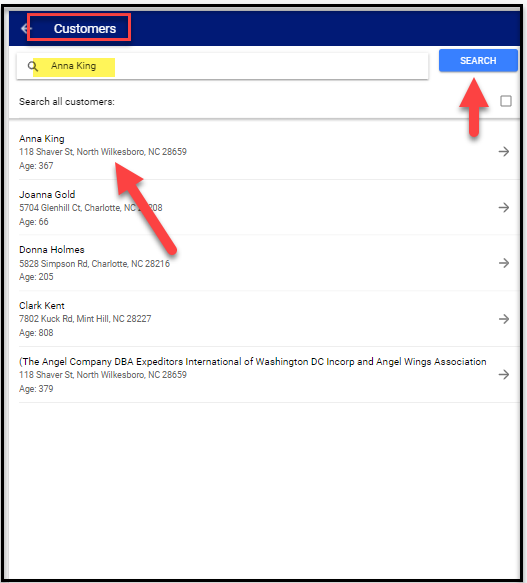
Click on the Contract Icon to view save contracts.
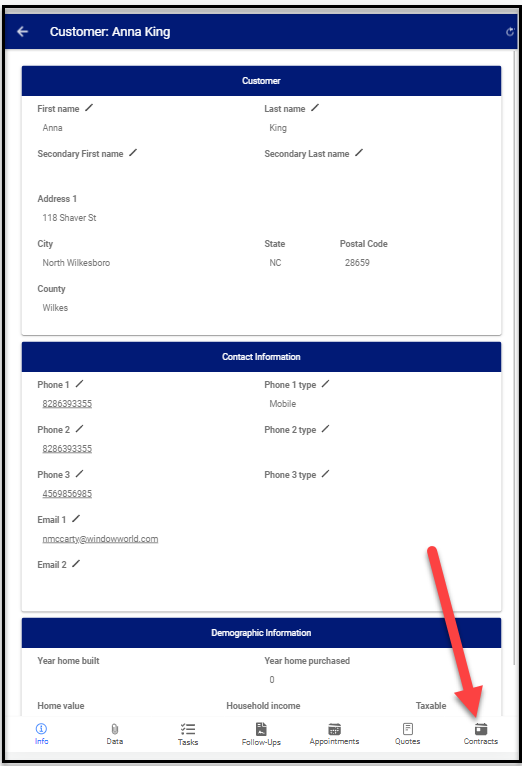
From the Contract click on view to open
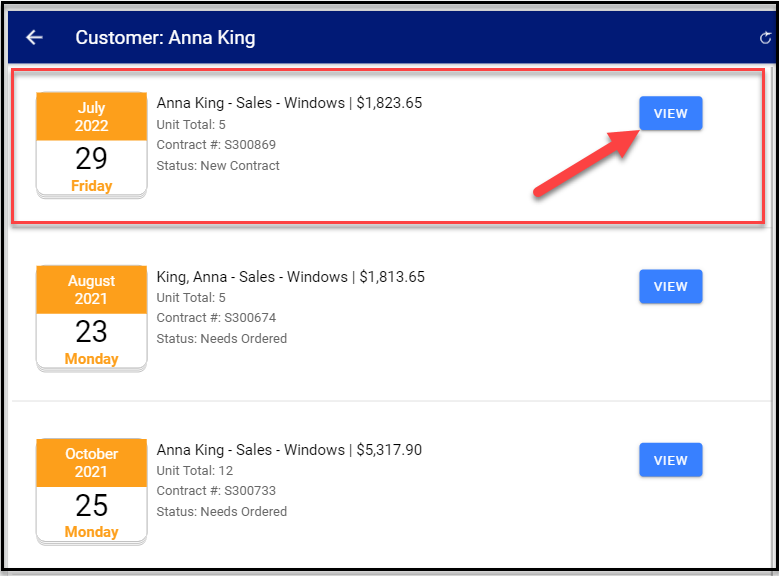
From the Contract you will see a Credit Card icon in the upper right corner, click the icon to
send the link to the customer
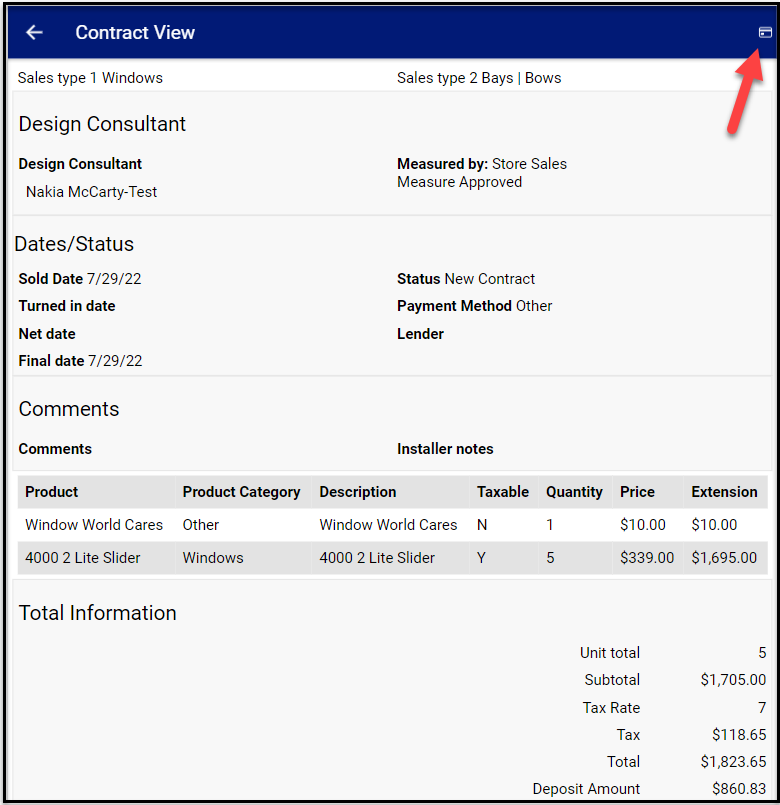
From the Send Paylink modal. The DC can enter the 'Balance being requested', select a mobile number and email to send the link to.
Then click 'Send Paylink'
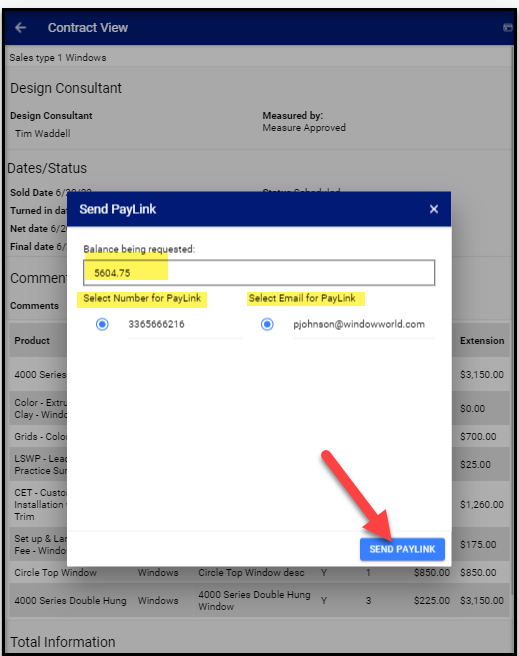
*note that this must be a saved contract to be able to send the Paylink.