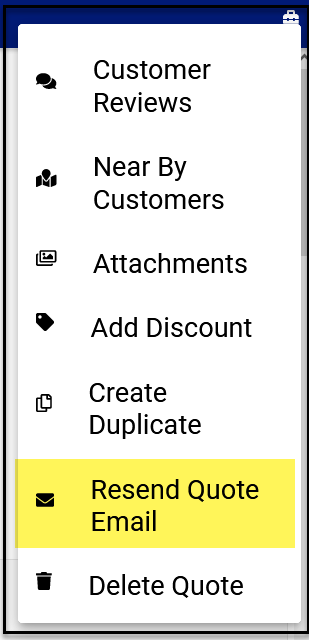Resend the Quote Email to your Customer.
First locate the Quote from the Customer page or the Appointment page.
Click on the Save Quote.
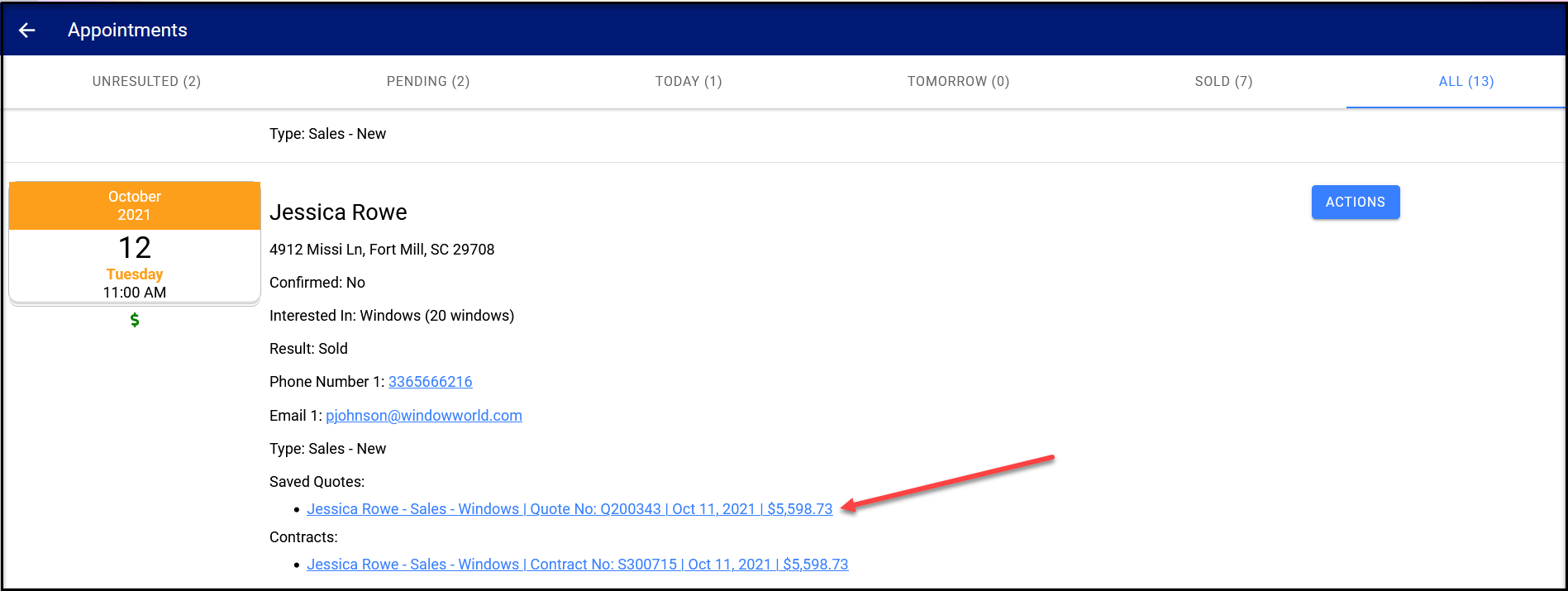
From the Quote Page click on the Tool Box in the upper right corner.
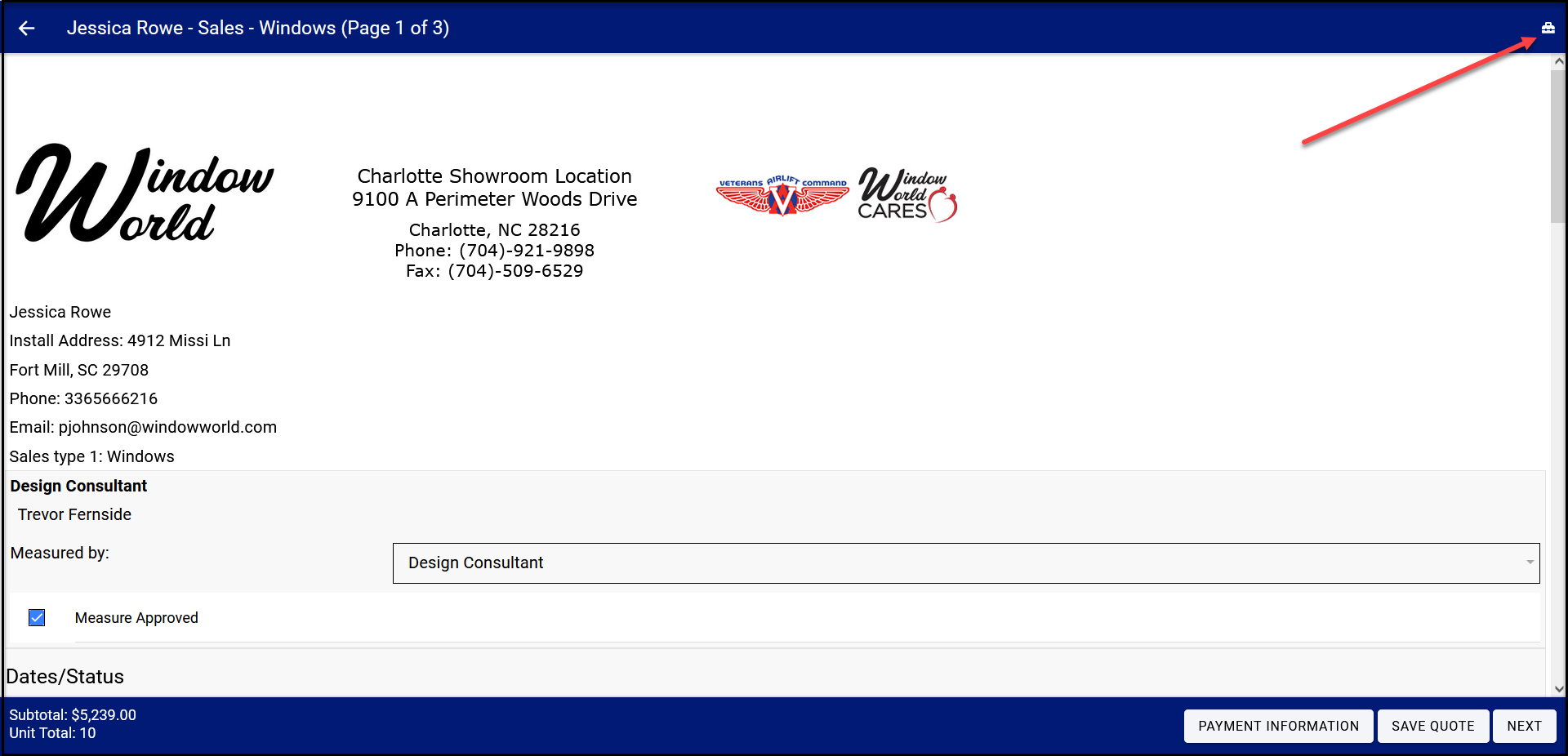
Then Select "Resend Quote Email" this will send the email to the customer along with the Attached PDF.