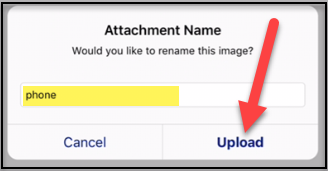How to add a Attachments
Tap on the tool box in the upper right corner, and tap on Attachments
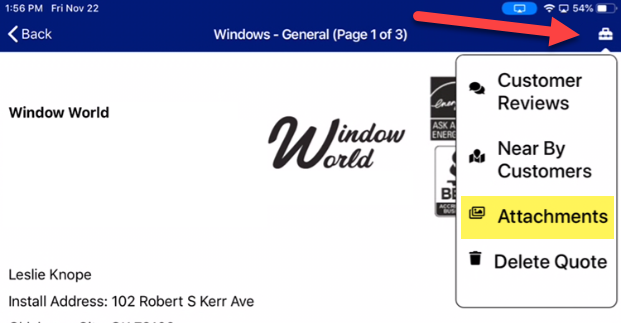
tap on the +, to add a picture
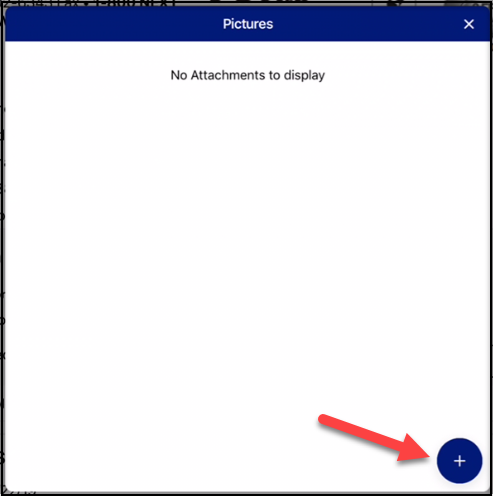
Take a picture or select an image from your gallery
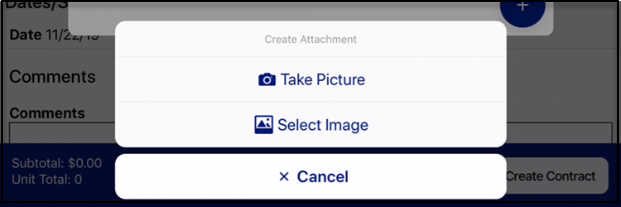
You will have the option to 'retake' or 'use photo', if you use the photo you can rename the image, continue to select and rename your images then tap Upload. This will upload all images at once.