To add a discount to the Quote or Contract, use the toolbox in the upper right corner of the Contract Template.
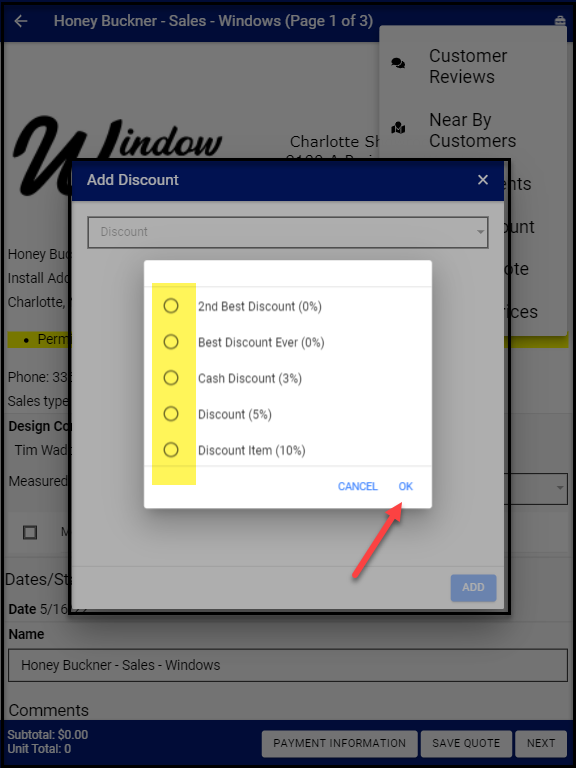
Click on the Discount drop down to view all discounts. Select the discount to apply to the Quote or Contract and tap OK
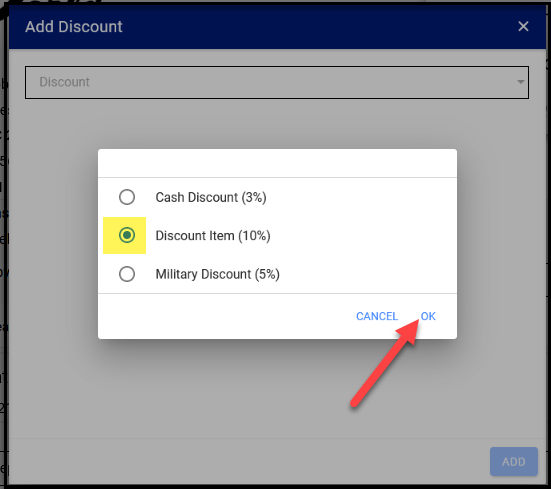
Discount will display in the total Information.
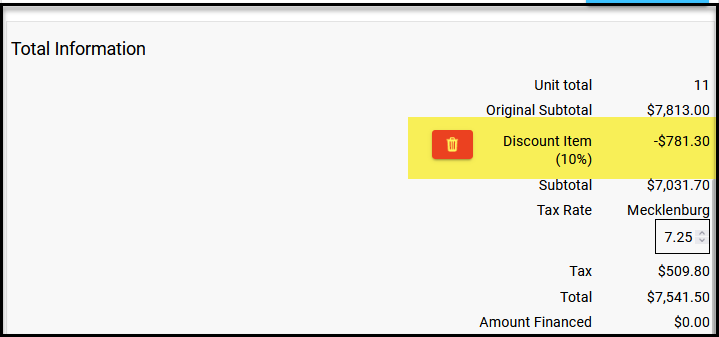
*Note the system will allow you to select up to 2 different discounts to apply to the Quote or Contract
The discounted amount will be subtracted by product line item.
Discounts must be created in the Products Tab from the Desktop