Paper Contract can be select, to make sure that option is available do not fill out the digital contact on the Mobile Website.
*Note the status of your Sales Appointment will be marked as Sold.
Tab on Actions and select Create Quote
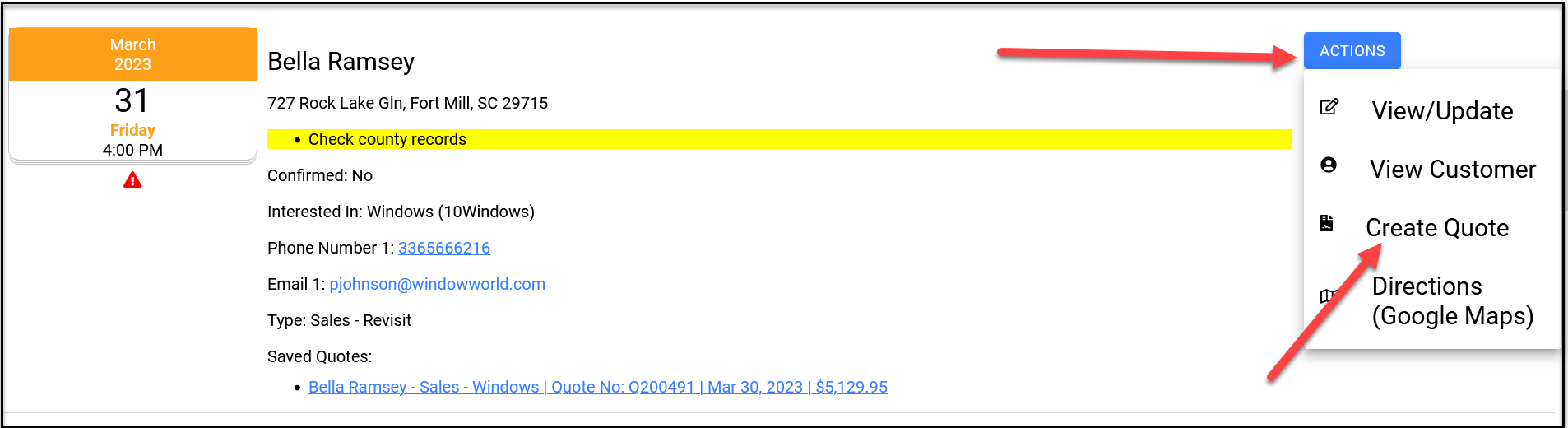
Select the Contract Template from the Create Quote modal
*Note a Generic Contract Template for paper contract can be created for your store. This template will not have any Acknowledgments or Terms and Conditions.
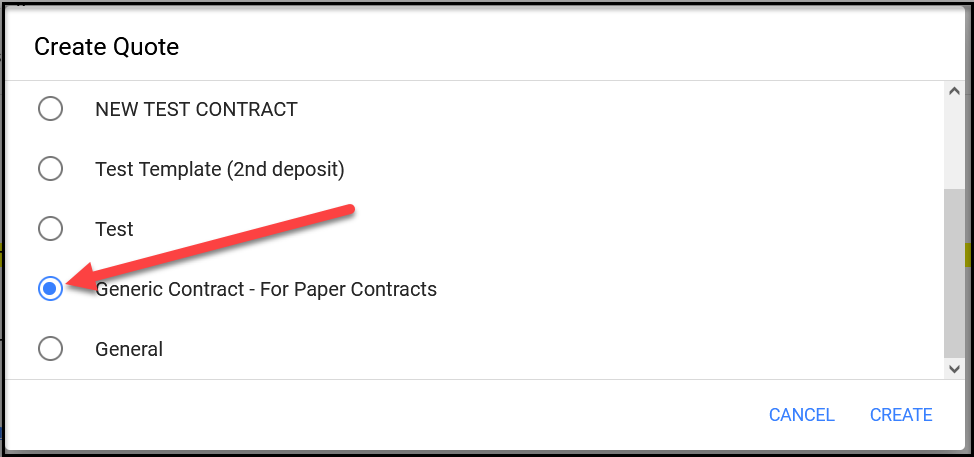
Click Create Contract
*Note do not fill out any information on this digital contract template.
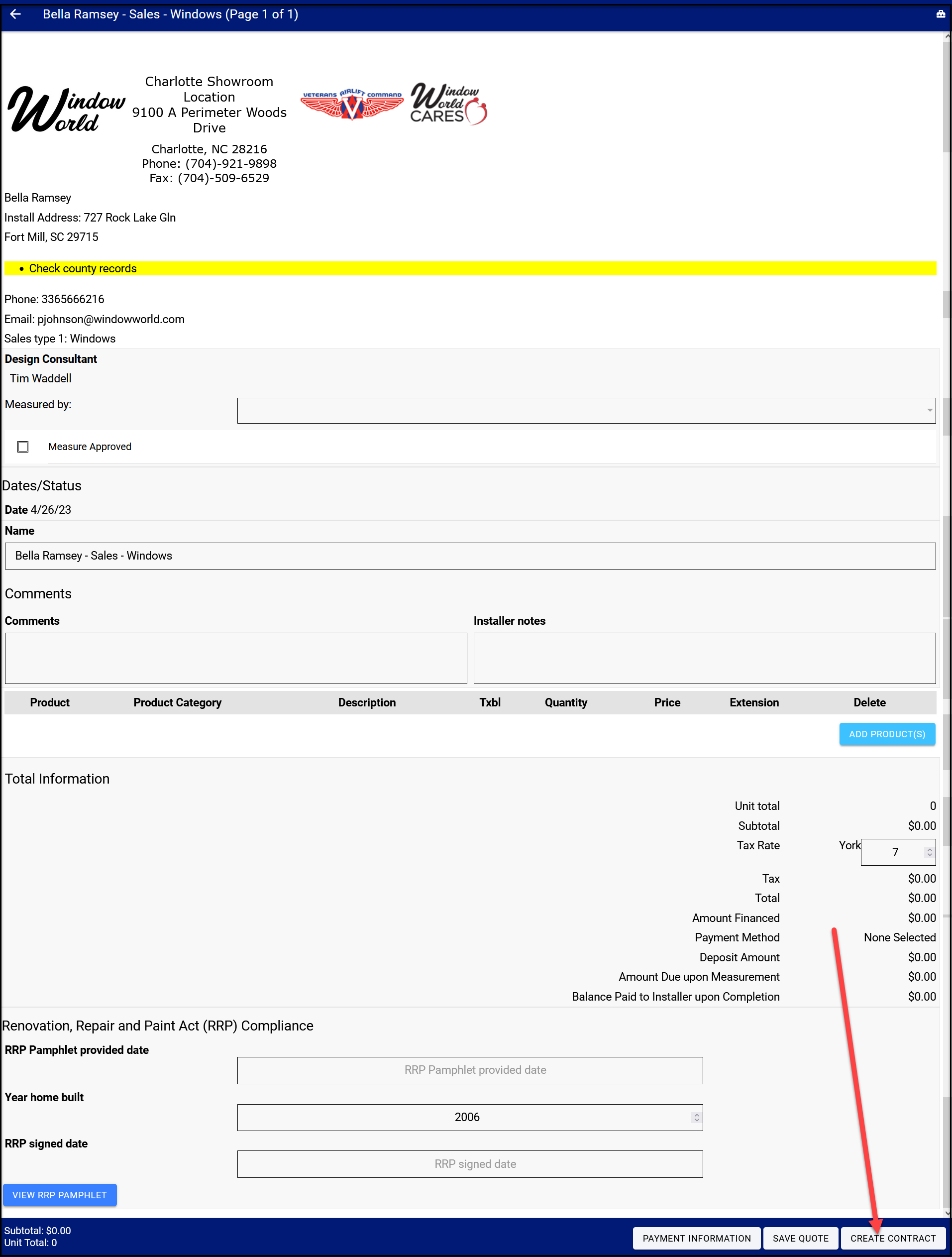
Submit Contract - Make sure that the "Is this a paper contract?" box is checked, then tap on Submit.
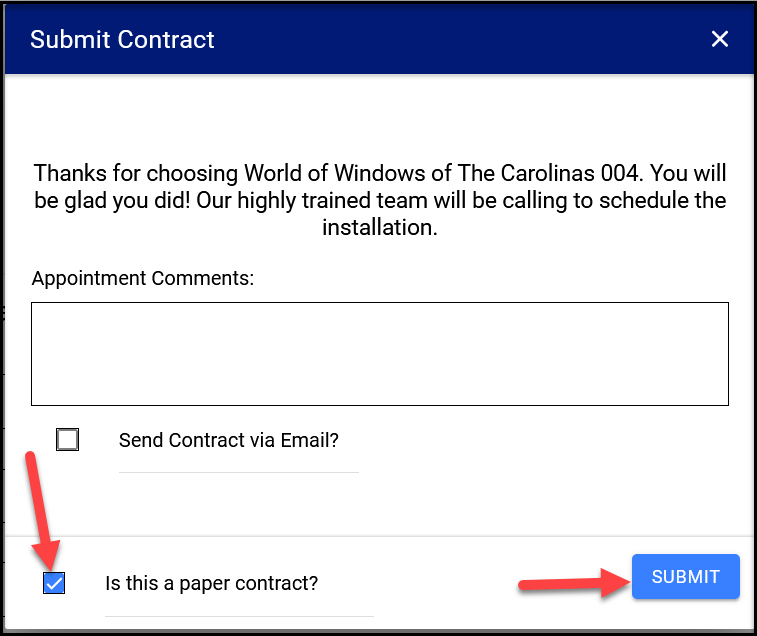
A Contract has been created and the Sales Appointment has been marked as Sold.
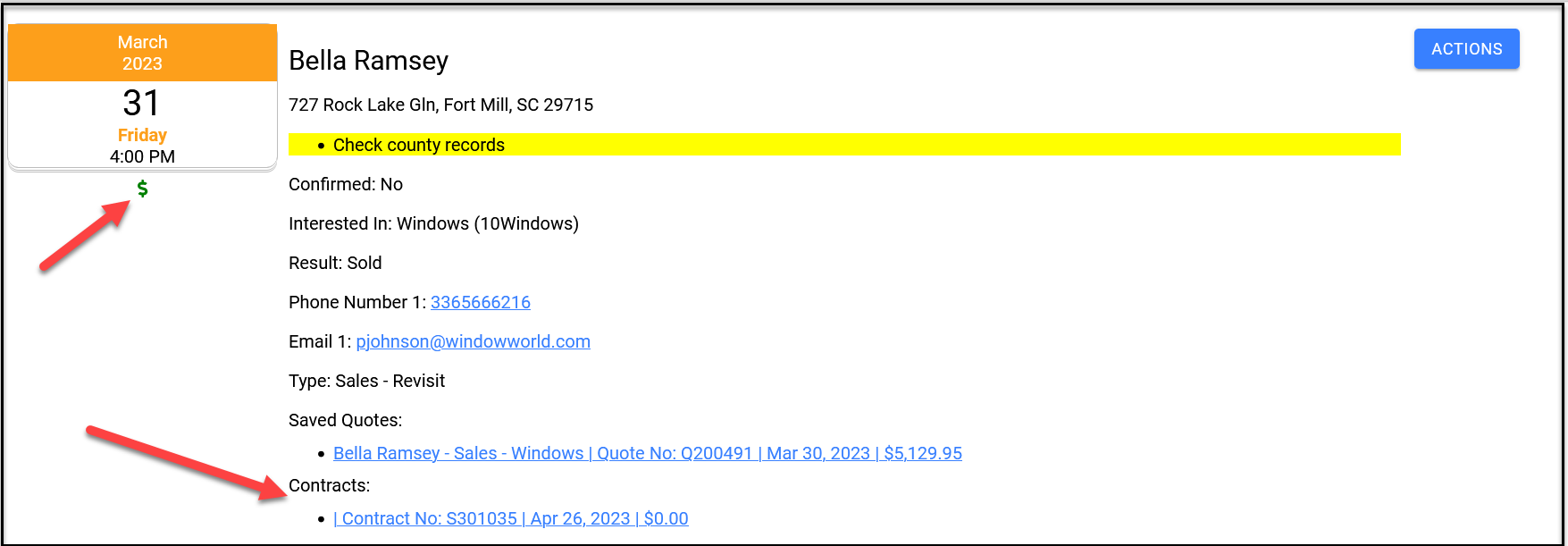
*Note make sure to turn in your Paper Contract to your store.